Tired of the limited furniture options in Minecraft PE? The Lance Furniture addon brings a whole new level of creativity to your home-building experience. With a wide range of modern and functional furniture, this addon allows you to customize your Minecraft spaces like never before. From sleek sofas to stylish coffee tables and interactive items, Lance Furniture helps you make your Minecraft world feel more like home.

In this article, we’ll explore the Lance Furniture addon, guide you through the installation process, and provide troubleshooting tips to ensure everything runs smoothly. Let’s jump into the exciting world of furniture mods for Minecraft PE!
Key Features of Lance Furniture Addon for Minecraft PE
The Lance Furniture addon brings tons of new furniture and decorative items to Minecraft PE. Here’s what you can expect:
- Modern Furniture: Choose from a variety of modern sofas, chairs, tables, and cabinets to decorate your home in style.
- Interactive Items: The addon includes interactive furniture, such as TVs, computers, and fridges, which allow you to interact with them for a more immersive experience.
- Wide Variety of Decor: Decorate your world with rugs, lamps, curtains, and even vases to make your spaces feel cozier and more stylish.
- Functional Items: The addon adds functional furniture such as toilets, bathtubs, and sinks, allowing you to build realistic homes and spaces.
- Compact and Easy to Use: All items are easy to place and are designed to fit seamlessly into your Minecraft world without requiring complex crafting recipes.
- Customizable Colors: Many furniture pieces come in different colors and styles, giving you plenty of options to match your decor preferences.
How to Download and Install Lance Furniture Addon for Minecraft PE
Ready to furnish your Minecraft world? Follow these steps to download and install the Lance Furniture addon:
Step 1: Download the Addon
- Go to a trusted mod website such as AddonForMCPE and search for the Lance Furniture addon.
- Click the Download button to get the .mcpack or .zip file.
Step 2: Install the Addon
- Open the downloaded file. If it’s a .mcpack file, Minecraft PE should automatically recognize it. For .zip files, use a file manager to extract the contents.
- Tap the file to open Minecraft PE, which will prompt you to import the addon.
Step 3: Activate the Addon in Your Game
- Go to Settings > Global Resources and enable the Lance Furniture addon.
- To apply it to a world, go to Edit World > Behavior Packs > My Packs, and select the addon.
Step 4: Start Decorating Your World
Once activated, you can start adding new furniture to your Minecraft world by selecting the items from your inventory and placing them in your world. Enjoy the new, stylish additions to your home!
Gameplay Screenshots: Decorate Your World
Screenshots of the Lance Furniture addon in action would go here.
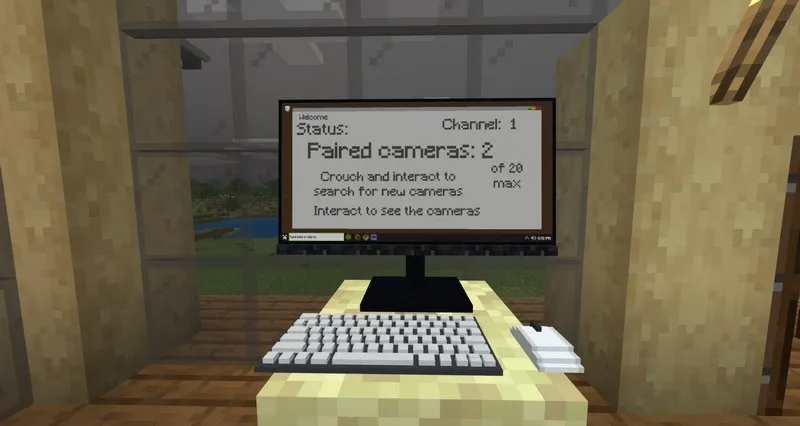



Troubleshooting Tips for Lance Furniture Addon
If you run into any issues with the Lance Furniture addon, try these troubleshooting tips:
- Furniture Not Appearing: If furniture doesn’t appear, ensure that both Global Resources and Behavior Packs are activated for your world.
- Furniture Not Interacting: If interactive items (like TVs or fridges) aren’t working, make sure you’re using the correct interaction methods. Some items require specific conditions to work properly.
- Addon Not Loading: If the addon doesn’t load, check your game’s version to make sure it’s compatible with the Furniture addon.
- Performance Issues: If you experience lag or crashes, try reducing the number of installed mods or ensure your device has enough resources to run additional content.
Frequently Asked Questions (FAQs)
Q: Can I use the Lance Furniture addon with other mods?
A: Yes, the Lance Furniture addon is compatible with most other mods. However, if another mod modifies world generation or blocks, there may be some conflicts.
Q: Can I craft Lance Furniture items?
A: No, the Furniture mod provides items that are directly available through the inventory once you activate the addon. They don’t require crafting.
Q: Do the furniture items work in survival mode?
A: Yes, Furniture items are available in both survival and creative modes, and can be used in either.
Q: Is this addon compatible with multiplayer?
A: Yes, the Furniture addon works in multiplayer worlds, allowing you and your friends to decorate your spaces together.
Conclusion
The Furniture addon for Minecraft PE is a fantastic way to enhance your home-building experience with modern and functional furniture. From cozy sofas to interactive items like TVs and fridges, this addon offers everything you need to create a beautiful, stylish, and realistic home in Minecraft.
Download the Lance Furniture addon today and start decorating your world with these amazing new pieces of furniture. Share your decorated spaces with us in the comments — we’d love to see how you’ve transformed your Minecraft world!
Happy decorating! 🛋️✨
